
[vc_row][vc_column width=”1/1″]Here at TCF we are pretty much all technology fans, especially when it comes to anything Apple. So it’s pretty safe to say we were more than excited for the recent release of iOS 8. We have found ourselves quite frequently talking to each other about new features we’re finding, so I thought it’d be a good idea to compile a list of my favorite new features. A lot of people have questions about iPhone trade in programs but they are pretty simple. You get an offer on your phone, trade it in, and get paid.
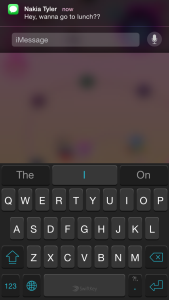 1. Interactive Notifications
1. Interactive Notifications
This is definitely one of my favorite features but it does come with some stipulations. You can now access almost any notification such as messages, alerts, calendar events, etc. and respond all while never leaving the app you were in. When I say stipulations I mean, lets say you’re playing a game on your phone and you get a text but that text is actually a group message so you pull down to answer the one text and then another one comes in. We all know how group messages can get. It doesn’t allow you to access those messages as quickly as they’re coming in. You’re only able to pull down one at a time.
 2. Predictive Text
2. Predictive Text
This is a feature that I have found you’re either going to love or hate. I personally don’t mind it, I can’t say I use it a ton, but it definitely doesn’t bother me to have it there. This feature does just what it says, it predicts what you’re going to say next. For the most part I’ve found it to be pretty spot on, even choosing emoji’s that would fit the conversation. If you are not a fan of this feature you can either turn it off completely or simply pull down the bar that is above your keyboard.
3. Audio Messaging & Real Time Talk-to-Type
These two go hand-in-hand, so I figured I’d put them together. Audio Messaging is something I know I’ve been using via the Facebook Messenger app for awhile now. It basically lets you just record a voice message instead of typing it all out or using the talk-to-type feature which has also gotten an update. Now when you use the talk-to-type feature you get a preview of what it thinks you’re saying instantly rather than saying your entire message, waiting for it to process, and hoping it got everything correct.
4. Keyboards
I think this is the one feature I’ve heard the most people excited about. You can now download third party keyboards to use rather than using Apple’s. Apple’s keyboard has gotten a bit of an update, mostly just adding in the predictive text feature. I have downloaded and tried out the free SwiftKey app that does still predict text and allows you to use the swipe feature. So far it seems to work really well. I didn’t think I would be a big fan of swiping but the more I use it the more I love it!
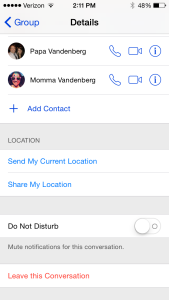 5. Having Control of Group Messages
5. Having Control of Group Messages
I’m pretty sure all of us have had a situation where we got added to a group message and you were excited to see the message from the original sender, but then quickly realized how much it can suck to get a notification every time someone says something. Apple has now made it so that you can either completely leave a group message you were added to or, if you don’t want to seem rude or still want to see what’s being said but don’t want the constant notifications, you can mute that conversation. What a relief this is!
This is definitely my favorite new feature. For quite some time now I have wished that you could access Siri without holding down the home button. And now there is an answer to my prayers….kind of. The only downfall to this great feature is that the phone does have to be plugged in for this to work. Once your phone is plugged in all you have to do is say “Hey Siri” and you can give your usual commands.
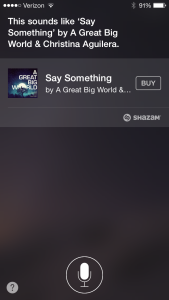 7. Siri + Shazam
7. Siri + Shazam
Siri now has Shazam integrated into it so if you’re ever listening to a song and want to know who it is, just ask Siri “What song is playing?” and Siri will listen to the ambient noise around you and identify the song.
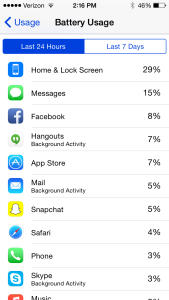 8. Battery Monitoring
8. Battery Monitoring
This feature is pretty nice especially for those who struggle to get decent battery usage. It will break down what apps are using the most of your battery. At one point when I looked at mine Facebook was using up to 26%! Now, while I don’t think I would ever actually delete Facebook off of my phone, I do make sure to close the app when I am finished using it.
 9. Notification Center Widgets
9. Notification Center Widgets
Depending on how you use your phone, this can be super handy. You can now have widgets for popular apps such as Evernote, Dropbox, ESPN, etc. Plus some new apps are being made specifically for widgets such as Launcher which allows you to program phone calls, emails, directions via Maps, etc.
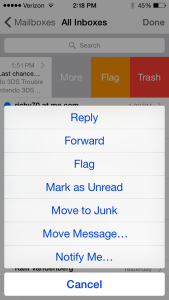 10. Notifications per email thread
10. Notifications per email thread
This is a feature I feel would be really useful for work or business. If you’re awaiting a particular email from a certain client or your boss you can set up notifications for that specific thread. To do this all you need to swipe left to access the “archive, flag or more” option. You would choose the More option and then you would allow push notifications any time a reply is sent to that particular email thread.
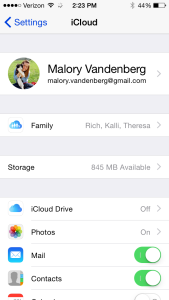 11. Family Sharing
11. Family Sharing
You can now have up to six people sharing App Store purchases such as music, movies, book and apps. I was very excited for this when they announced it but as I looked into it, not as cool as I thought. You and your six family members all have to have the same credit or debit card on the account. So you can’t just simply add your family members to your Family Sharing and all share the same content. This is a great feature for parents with kids who are wanting to buy things. If you all are sharing the same card on iTunes you can set it up so that you would get a notification and have to allow anyone else purchasing something from iTunes.
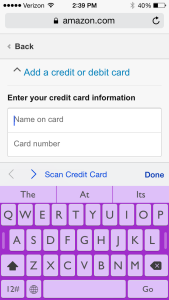 12. Credit Card Scanning
12. Credit Card Scanning
This reminds me a lot of the somewhat new feature in iTunes with gift cards. You hold your gift card up to the camera and it scans it and enters in all the letters and numbers for you! While shopping in Safari if you go to purchase something, instead of typing in all your numbers you simply access the camera, it scans your card and all your info is put in.
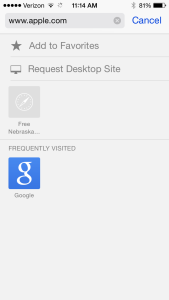 13. Request Desktop Site
13. Request Desktop Site
Ever find yourself trying to access a website but it only lets you do so much on the mobile version and you need to switch it to the desktop version? Now all your frustrations can be eased. Simply just tap on the address bar with the site you’re trying to access filled in and pull down just under the address bar. That will bring up a menu that gives you the option to “Request Desktop Site”.
Now I’m sure you’re wondering why there is a .5 in this title. Can there really be a .5 tip? Well this isn’t so much as a feature as a new app that automatically was downloaded to your device when you upgraded to iOS 8. They made an entire app full of Tips for iOS 8. It gives you 10 tips and one that says Come Back Soon which I’m guessing means that they will be adding more as they go.
All in all I think there are some really great things that have been added. I think a lot of people were expecting an update like iOS 7 was and were disappointed when they found out that it wasn’t as “big.” iOS 7 gave us all the cosmetic changes and iOS 8 is giving us all the functionality changes.
[/vc_column][/vc_row]
Related Posts




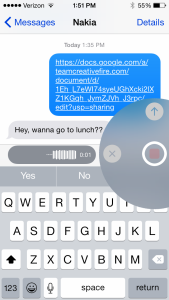

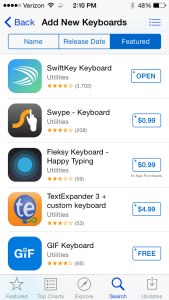

Leave a reply